How To Clear Cache And Cookies On The Computers Of Google
Sunday, April 15, 2018
Add Comment
As it known, Google Chrome is now more widely used by Internet users. One of the main reasons is always mentioned is because Chrome is a lightweight, simple yet fast.
Just like other browsers, Google Chrome uses the cache and cookies to speed up the process of loading the website so that you as a user can enjoy faster browsing experience.
And just like other browsers, when the Cache is saved too much, then it would take the capacity of storage (hard disk). While Cookies save personal data such as usernames and passwords to log into the website.
Cache and Cookies you need to remove or clean up periodically to reduce the usage of hard disk and also to the security of the online account kamuentunya you'll automata
Okay with these statements surely you would intend to or will automatically clear the cache and cookies of the browser google us on our computers.
How To Remove Google Cookies And Cache In Your Computer.
1. first you must first sign in to chrome or google.
2. After that press button 3 point in right hand corner of your screen.
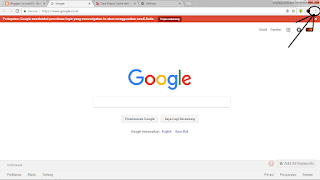



Just like other browsers, Google Chrome uses the cache and cookies to speed up the process of loading the website so that you as a user can enjoy faster browsing experience.
And just like other browsers, when the Cache is saved too much, then it would take the capacity of storage (hard disk). While Cookies save personal data such as usernames and passwords to log into the website.
Cache and Cookies you need to remove or clean up periodically to reduce the usage of hard disk and also to the security of the online account kamuentunya you'll automata
Okay with these statements surely you would intend to or will automatically clear the cache and cookies of the browser google us on our computers.
How To Remove Google Cookies And Cache In Your Computer.
1. first you must first sign in to chrome or google.
2. After that press button 3 point in right hand corner of your screen.
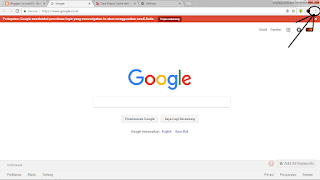
3. And will appear a few options there you stayed hit more tools > clear browsing data.

4. After pressing the clear browsing data you will be redirect to this page.

5. press the button you just clear data but you have to change the time range to all time.

If you've done steps from number 1 to 5 guaranteed cookies and cache google chrome or you will clean your computer's memory and will be back to normal
0 Response to "How To Clear Cache And Cookies On The Computers Of Google"
Post a Comment
Berkomentar Dengan Bijak Dan Bertanya Bila Belum Faham Dengan Isi Maksud Dari Blog Ini,Jika Anda Belum Login Akun Email Google Anda Bisa Berkomentar Dengan Profil Anonymous Salam Sendal Jepit.......